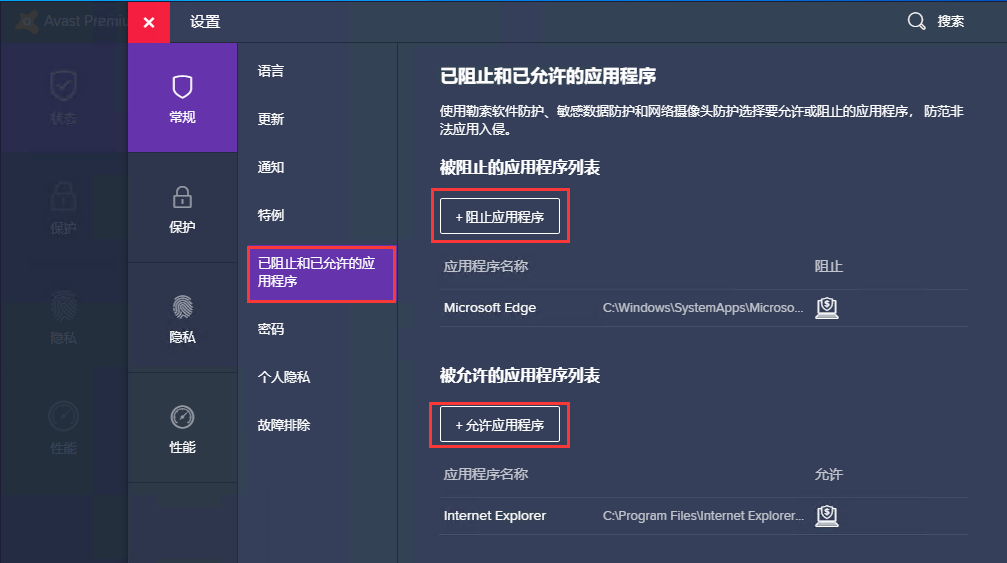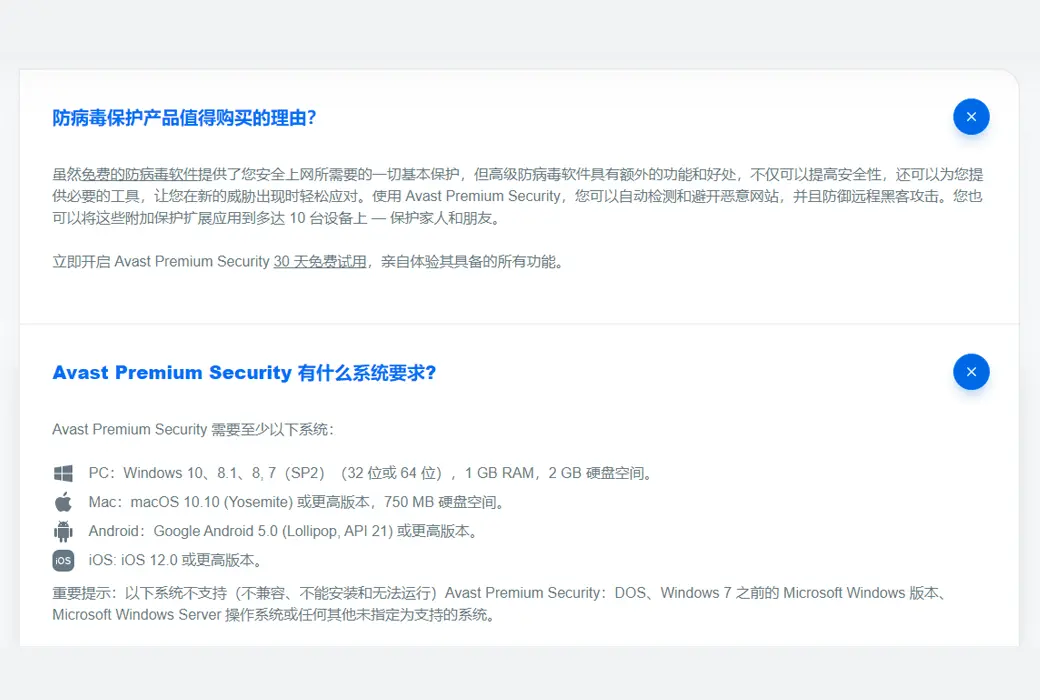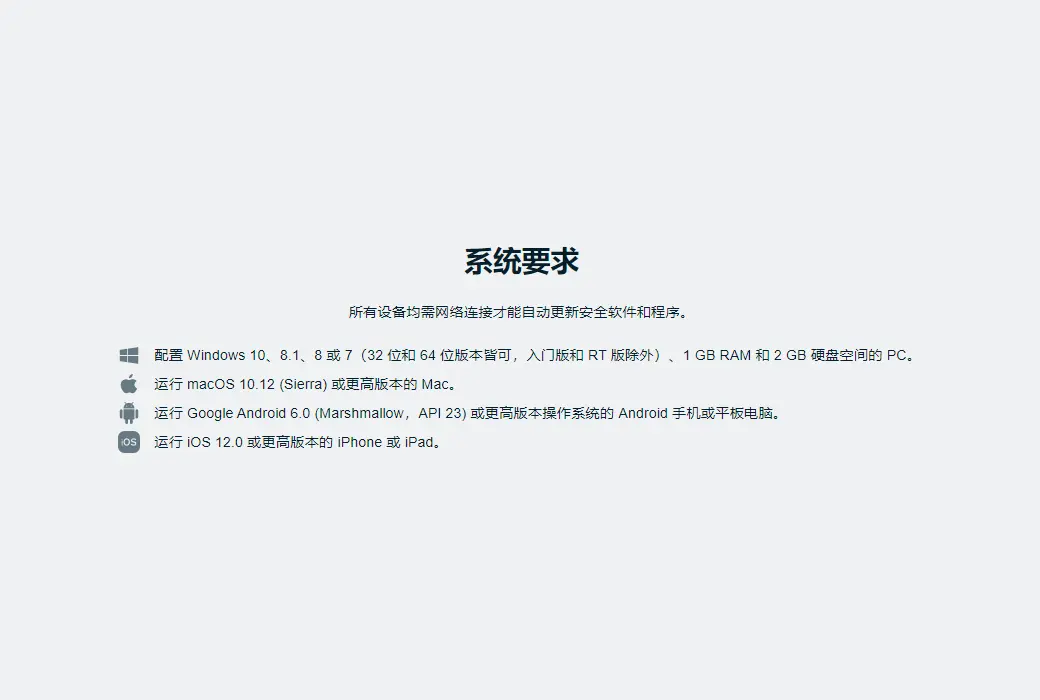You haven't signed in yet, you can have a better experience after signing in
 Avast Premium Security Advanced Edition antivirus software
Avast Premium Security Advanced Edition antivirus software

Activity Rules
1、Activity time:{{ info.groupon.start_at }} ~ {{ info.groupon.end_at }}。
1、Activity time:cease when sold out。
2、Validity period of the Group Buying:{{ info.groupon.expire_days * 24 }} hours。
3、Number of Group Buying:{{ info.groupon.need_count }}x。
Please Pay Attention
1、Teamwork process: Join/initiate a Group Buying and make a successful payment - Within the validity period, the number of team members meets the activity requirements - Group Buying succeeded!
2、If the number of participants cannot be met within the valid period, the group will fail, and the paid amount will be refunded in the original way.
3、The number of people required and the time of the event may vary among different products. Please pay attention to the rules of the event.

Avast Premium Security Advanced Edition antivirus software




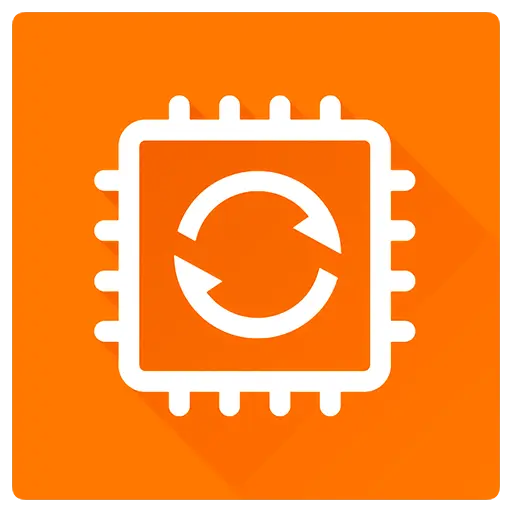
Avast Premier
Advanced PC antivirus software. All of our powerful features are included.
The antivirus software in this category is different from other similar products
It will prevent all network camera intrusion behaviors before the ransomware takes action. It uses cloud based intelligent detection technology to protect your PC, home network, and password against Zero Second threats. It can automatically update applications and permanently shred your data when you are certain. That's why you've never seen such protection before.
Keep all covert surveillance and spying away from your webcam
Can hackers really hijack your webcam. Yes, so far. Network camera protection requires any program and anyone to obtain your permission before using the network camera, and no one can peek without your permission. You can also permanently disable your camera - you can also enable it here. Dance to your heart's content! No one can see it.
Prevent hijackers and stay away from your files
Hackers demand an average of $643 from victims of ransomware. Ransomware protection can protect your most important files from encryption and hijacking, and only trusted applications can change them no matter what.
Update your application to eliminate security risks
Automatic software update programs can use the latest security patches and performance upgrades to keep your applications and programs always up-to-date, so that hackers cannot find security vulnerabilities through outdated versions. Safe and convenient.
Not leaving any data behind
Imagine selling your PC or lending it to someone? The ease with which others can retrieve your 'deleted' files and data will surprise you. Your data shredder ensures that your personal photos, bank statements, and other documents are completely destroyed - permanently.
prevention
- firewall
- Through this essential security feature, you can monitor and control the content entering and leaving your computer, blocking hackers on the other end of the firewall.
- anti-spam
- Avoid spam and other malicious content so that you can focus on viewing truly useful emails.
- Real site
- Protect yourself from hackers attempting to hijack your DNS (Domain Name System) settings and prevent you from being redirected to fake sites and stealing your banking information.
- Wi Fi detector
- Automatically detect security vulnerabilities in your home Wi Fi and strangers using your network.
protect
- Intelligent antivirus
- Detect and prevent viruses, malware, spyware, ransomware, and phishing. We use intelligent analysis to prevent threats before they affect you.
- CyberCapture
- Automatically send suspicious files for analysis in the cloud, and if analyzed as a threat, push processing methods to all Avast users.
- Behavioral protection
- Accurately identify and prevent suspicious behavior patterns, and implement Zero Second defense against unknown threats and ransomware.
- Intelligent scanning
- Find all the gaps that may allow malicious software to infiltrate, from insecure settings and passwords to suspicious plugins and outdated applications.
- Malicious software protection
- Prevent ransomware and other untrusted applications from altering, deleting, or encrypting your personal photos and files.
- Automatic software update program
- Old and outdated programs may slowly weaken your security wall. Automatically update your software to make your device more vulnerable to attacks.
- Sandbox
- Test and run suspicious files in a secure environment, then run them on your computer to ensure they do not cause significant damage to your PC.
Privacy
- password
- You can lock all your accounts with just one secure password. We will manage the follow-up matters for you so that you can log in quickly and securely.
- Data shredder
- Permanently shred sensitive files after use so that no one can recover them and keep your secrets safe.
- Network camera protection
- Permanently prevent network cameras from peeping. Now the application needs to request permission from you to use the webcam, so that you can always know who is peeping.
Isn't it enough? We have more
- Passive mode
- Do you want to use another antivirus software but still enjoy the features of Avast? Set us to passive mode: We will always be there when you need us.
- Do not disturb mode
- We can prevent notifications from disturbing you when you are playing games, watching movies, or giving presentations in full screen. (formerly known as "game mode")
- Browser Cleanup
- Remove toolbars, plugins, and other extensions installed on the browser without your attention.
- Avast Account
- All of your Avast protected devices are in one easily accessible location. Manage your licenses, locate your mobile devices, and maintain a highly organized and easy way.
- Direct support
- Is there a problem with your Avast? You don't need to search deeply to get help. Just visit our online support center.
system requirements
Our requirements are not high. You need a PC with Windows 10, 8.1, 8, or 7 * installed, as well as 1 GB RAM and 2 GB hard drive space. That's all* Both 32 and 64 bit versions are available, excluding Starter and RT versions. Compatible with Windows 10

Official website:https://www.avast.com/zh-cn/premium-security#pc
Download Center:https://avast-premier.apsgo.cn
Backup Download:N/A
Delivery time:24-hour automatic shipping
Operating platform:Windows、macOS、Android、iOS
Interface language:Supports Chinese interface display, with multiple languages available.
Update instructions:The 1-year version supports 1-year updates and usage.
Pre purchase trial:30 day free trial.
How to receive the goods:After purchase, the activation information will be sent to the email address at the time of placing the order, and the corresponding product activation code can be viewed in the personal center, My Orders.
Number of devices:Determine the number of devices installed based on the authorized version purchased.
Replacing the computer:Uninstall the original computer and activate the new computer.
Activation guidance:To be added.
Special instructions:To be added.
Reference materials:https://www.avast.com/zh-cn/premium-security

Any question
{{ app.qa.openQa.Q.title }}
How to add a special case (trust list)?
After we download and install the software, we can access it in themenuColumn Click ->set up;
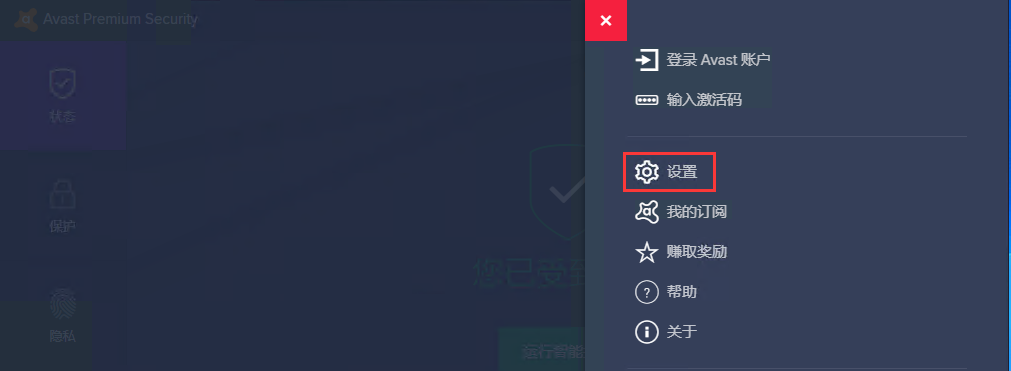
Then, in special cases, files, folders, or websites that Avast does not scan or protect can be added.
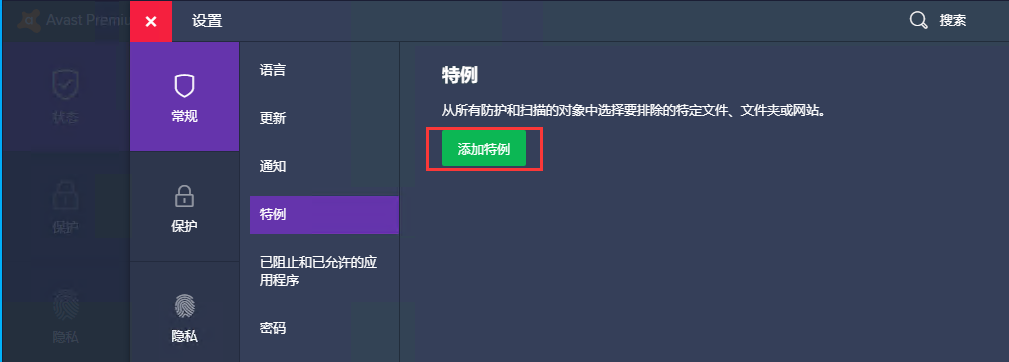
If you want to add an application that allows avast to allow or block, you can do so in the“Blocked and allowed applications”Internal settings;